Advertisement
Most people building machine learning apps or sharing models run into a similar roadblock: getting a usable interface in front of something mostly built in notebooks and scripts. You either write a bunch of Flask code or struggle with frontend frameworks just to get a basic web interface. That's where Gradio steps in.
Grado makes it easier to wrap your models or functions into a simple, interactive UI that can run in a browser. It looks like a UI library, but if you think it's just another one of those, you're missing what makes it special. Here’s a deeper look at why Gradio is in its category—and why developers, researchers, and even educators are drawn to it.
Most UI libraries give you buttons, sliders, and widgets—but that’s where their job ends. Gradio was built with machine learning in mind. It assumes you're feeding in models or functions and gives you the inputs and outputs that suit that world—text, images, audio, and even webcam input.

You don’t have to know HTML, CSS, or JavaScript to build something useful with Gradio. With just a few lines of Python, you can create something interactive and hosted in a browser. No React, servers, or setup exists beyond installing a pip package.
Many libraries claim to be easy to use, but Gradio is actually easy. You import it, define your function, pick your input/output types, and launch. It runs locally in seconds and can be shared instantly.
This is one of the most underrated features. When you launch a Gradio interface, you can generate a public share link. This lets anyone try your model—without hosting anything yourself. It's perfect for quick demos, prototypes, or testing something with a non-technical audience.
Gradio doesn’t just work with text or numbers. It handles audio, images, video, sketches, and data frames. You can even accept speech or record from a webcam, opening the door to interfaces beyond the usual forms and text boxes.
No need to worry about styling or design—it looks good out of the box. The default Gradio UI is minimal and clear, often all you need. If you want to customize it, you can, but it doesn't force you to.
You can easily add examples that users can click on to test your model. This is especially helpful when you want people to try specific inputs without having to type them out. It’s a small touch, but it adds a lot of usability.
Even though Gradio is associated with machine learning, it works with any Python function. You can use it for simple utilities, text transformations, simulations, or anything else you want to demo or interact with.
Gradio interfaces often include drag-and-drop support for files like images or audio. This makes it easy for users to test your app with their content without dealing with clunky upload steps.
You don't need to restart your server or browser whenever you change something. Gradio interfaces update live in development, which speeds up testing and iteration. This is huge when you're tweaking model behavior or adjusting the UI.
You can embed a Gradio interface into a blog, documentation site, or anywhere that supports iframes. Readers can try your model in context without jumping to another page or installing anything.
There are no licenses, pricing tiers, or limited functionality behind a paywall. Gradio is fully open-source and has no restrictions on its core functionality. You can use it freely in personal or professional projects.

Gradio is closely tied to Hugging Face, which means if you host a model there, you can automatically get a Gradio interface—no extra work. That’s a big win for researchers or developers who want to publish and share their models quickly.
Gradio allows you to keep track of the session state. For instance, if your model needs to store a conversation history (like a chatbot) or you want to cache some data between calls, Gradio makes this easy with its state parameter.
Sometimes, you want to connect different models or steps in a pipeline. Grado makes it easy to chain functions together so one output becomes the input to the next. This is helpful when building more complex applications without writing glue code.
Gradio is designed to be lightweight—not bloated with extra dependencies or complex infrastructure. And the UI it generates is accessible to a wide audience, including people using screen readers or assistive tech.
Gradio isn’t just built for the community—it’s maintained by people who use it regularly. That shows how practical the features are. Bugs get fixed, new components are added, and there's an active feedback loop between users and maintainers.
Gradio doesn’t try to be everything. It does one thing well: turning Python functions—especially ML models—into usable, shareable web interfaces with minimal effort. That simplicity is what makes it stand out. If you’ve ever spent hours wrestling with frontend code or struggled to show your work to someone who doesn’t code, you’ll probably see why Gradio feels different. It’s not trying to replace full-stack development. It just skips all the extra steps between having something that works in a notebook and getting real people to interact with it. That’s not just another UI library. That’s a practical shift in how people can build and share machine learning tools.
Advertisement

AI in Travel is changing the way people explore the world. Discover 19 real examples of how artificial intelligence improves planning, customer service, pricing, and personalization in modern tourism
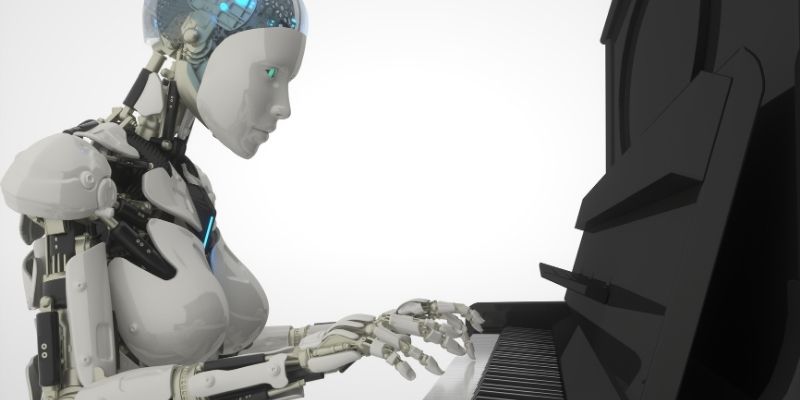
Google debuts new tools and an agent protocol to simplify the creation and management of AI-powered agents.

How the AI-driven wireless tree network transforms wildfire defense by connecting forests with sensors and artificial intelligence to detect and predict fires in real time
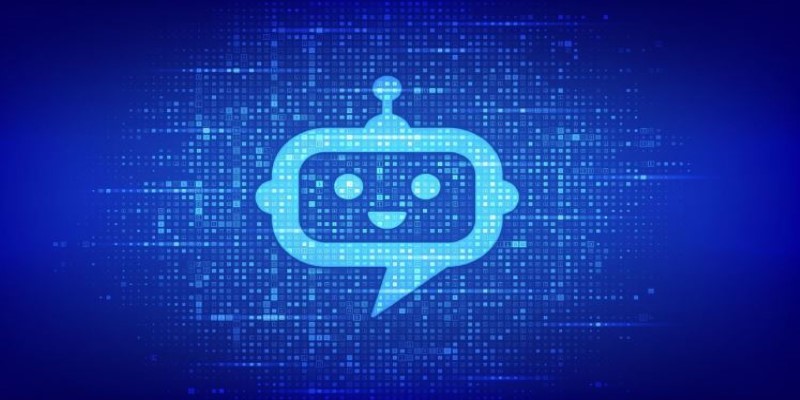
How AI-powered genome engineering is advancing food security, with highlights and key discussions from AWS Summit London on resilient crops and sustainable farming

If any variable is missing, do not drop the data; instead, you can easily analyze individual data using the functions with R

Discover powerful yet lesser-known ChatGPT prompts and commands that top professionals use to save time, boost productivity, and deliver expert results

Meta introduces Llama 4, intensifying the competition in the open-source AI model space with powerful upgrades.

Why Gradio stands out from every other UI library. From instant sharing to machine learning-specific features, here’s what makes Gradio a practical tool for developers and researchers

Discover the top eight ChatGPT prompts to create stunning social media graphics and boost your brand's visual identity.
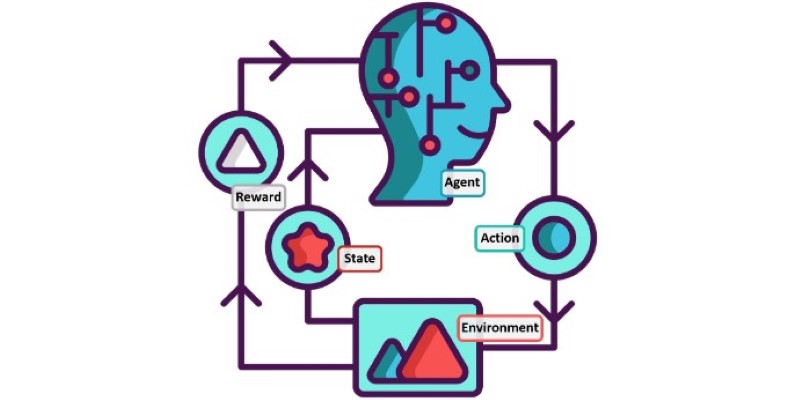
Confused between lazy learning and eager learning? Explore the differences between these two approaches and discover when to use each for optimal performance in machine learning tasks

Dynamic Speculation predicts future tokens in parallel, reducing wait time in assisted generation. Here’s how it works and why it improves speed and flow
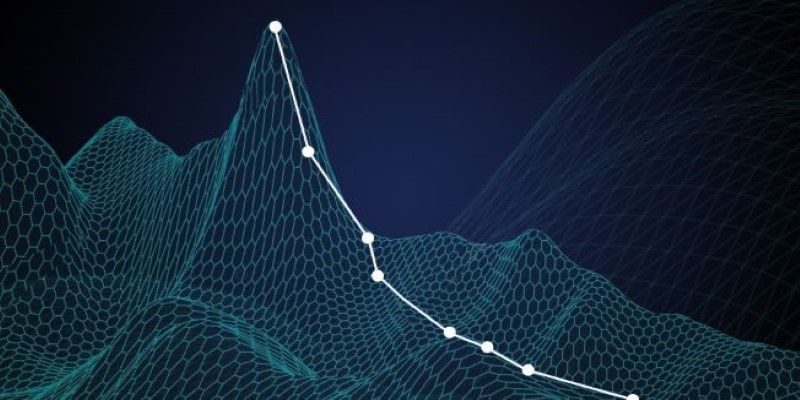
What loss functions are, why they matter, and how they guide machine learning models to make better predictions. A beginner-friendly explanation with examples and insights