Advertisement
In today's visual-first digital world, compelling graphics are key to social media success. Whether you're running a small business, promoting a personal brand, or managing content for a global company, the visual identity you showcase can make or break your engagement. With ChatGPT, creating attention-grabbing social media graphics has become faster, more creative, and easier than ever.
The trick lies in how well you craft your prompts. When done right, a single prompt can turn an ordinary design idea into a scroll-stopping visual. This guide explores eight powerful ChatGPT prompts that can level up your graphics game—whether you're designing for Instagram, Facebook, LinkedIn, or Pinterest.
Prompt:
"Create a visually cohesive weekly Instagram post theme for a beauty brand targeting young adults, focusing on pastel colors and minimalist design."
This prompt sets the stage for consistent content creation. When ChatGPT understands the target audience, visual preferences, and brand values, it can provide direction for layout structure, font pairings, and content types. You'll receive a weekly content layout—like 'Motivational Monday,' 'Tutorial Tuesday,' or 'Feature Friday'—along with visual design suggestions that guide your use of color palettes, templates, and even iconography. This helps you align every post with your branding while maintaining visual appeal across your feed.
Prompt:
"Give me ideas for a 5-slide Instagram carousel post to educate new followers about sustainable fashion, using clean typography and bold visuals."
Carousel posts offer a swipe-friendly storytelling format. With this prompt, ChatGPT can suggest a content breakdown for each slide, starting with a compelling headline, followed by relevant statistics, actionable tips, informative infographics, and a final call-to-action (CTA). It also includes suggestions for color schemes, text contrast, image usage, and slide transitions. You'll not only receive content ideas but also a visual map to guide your design tool, such as Canva or Adobe Express. Carousel prompts work exceptionally well for thought leadership and tutorials, maximizing engagement.

Prompt:
"Generate 10 motivational quotes formatted for square Instagram posts with short, bold captions and background suggestions using nature imagery."
Quotes are one of the most shared content types on social media. This prompt allows ChatGPT to provide a mix of original and curated quotes formatted with placement instructions for text versus image backgrounds. You'll receive detailed advice on ideal font size, placement (centered vs. left-aligned), image filters (such as black-and-white nature shots), and even accessibility tips, including color contrast, for improved readability. This type of prompt saves hours you'd spend searching for visual inspiration.
Prompt:
"Create an infographic concept for LinkedIn explaining the key benefits of remote work, with 3 data points and matching icons in a professional blue theme."
This type of prompt makes it easy to turn raw data into a clean and informative graphic. ChatGPT can outline the infographic layout, suggesting the use of horizontal vs. vertical formats, text hierarchy, icon suggestions, and placement of CTA buttons or logos. The emphasis on professional themes ensures the result feels polished and corporate-ready. For brands that frequently share insights or industry statistics, this prompt type is a time-saver and design blueprint.
Prompt:
"Generate ideas for a 4-post holiday campaign for a small eCommerce store, incorporating festive color palettes, sale banners, and lifestyle imagery."
Seasonal campaigns need to feel fresh but also reflect brand consistency. This prompt prompts ChatGPT to develop a mini-campaign strategy, complete with graphic direction. You'll receive post suggestions, such as countdown visuals, holiday wish templates, gift guide visuals, and flash sale banners. The prompt helps with timing, layout planning, and festive elements such as glitter effects, snow overlays, and holiday typography. Ideal for Christmas, New Year, Valentine's, and more, this approach ensures timely, eye-catching campaigns.

Prompt:
"Suggest engaging Instagram Story frames for promoting a weekend flash sale, using animated sticker suggestions and bold typography."
Instagram Stories and Reels require vertical visuals with real-time interaction appeal. ChatGPT can provide a storyboard for your stories—slide one as an attention-grabbing title, slide two showing the sale items, slide three with testimonials, and slide four with a swipe-up call-to-action (CTA). The prompt also includes suggestions for motion design, sticker placement, bold font styles, and animated GIFs. This makes it easier to design stories that look modern and engaging with minimal effort.
Prompt:
"Help me create five branded Instagram post templates for a wellness coach using earthy tones, elegant fonts, and calming imagery."
Brand consistency is crucial for visual recognition. This prompt enables ChatGPT to craft five customizable content templates, including testimonial posts, product showcases, daily tips, and reminders. Each comes with instructions on text placement, recommended image filters, and a sample post copy that can be easily edited. The added emphasis on colors and typography makes sure everything stays in line with your brand aesthetic. Perfect for businesses that want uniformity across their feed.
Prompt:
"Create ideas for interactive Instagram posts with polls, this-or-that layouts, and slider bars for a fitness coaching page targeting women."
Interactive content drives higher engagement. ChatGPT can generate designs for this-or-that comparisons (like 'Morning Run vs. Evening Workout'), emoji sliders ('How sore are you today?'), and polls that match your brand's tone. You'll get tips on layout design to keep text balanced, color suggestions to draw attention to CTA areas, and caption ideas to spark interaction. These posts often gain more reach due to their high engagement potential, making them a key part of any social strategy.
Social media graphics no longer have to be time-consuming or creatively draining. With the right ChatGPT prompts, you can instantly generate visual concepts and templates and post ideas that elevate your feed's aesthetic and boost engagement. These eight prompts are just the beginning—customize them to fit your unique brand voice, goals, and audience. The next time you're stuck staring at a blank Canva screen, use one of these prompts to unlock your creativity and design with purpose.
Start using these prompts today, and give your social media a visual edge that truly stands out. Let ChatGPT be your shortcut to stunning, brand-aligned designs, post by post.
Advertisement

Discover the top eight ChatGPT prompts to create stunning social media graphics and boost your brand's visual identity.

Why analytics is important for better outcomes across industries. Learn how data insights improve decision quality and make everyday choices more effective
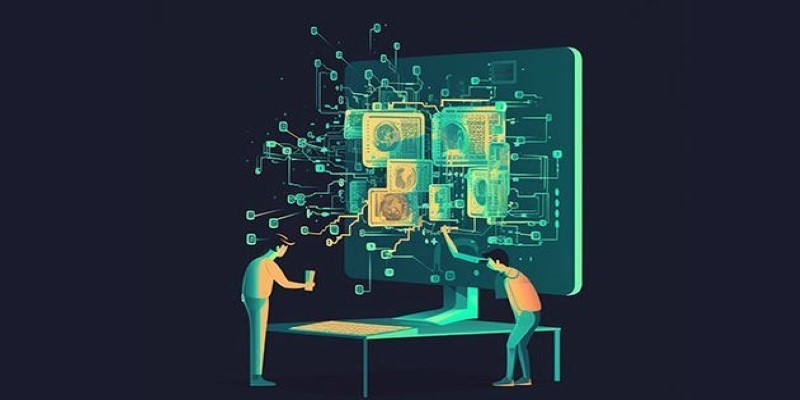
How Locally Linear Embedding helps simplify high-dimensional data by preserving local structure and revealing hidden patterns without forcing assumptions

Learn how to boost sales with Generative AI. Learn tools, training, and strategies to personalize outreach and close deals faster
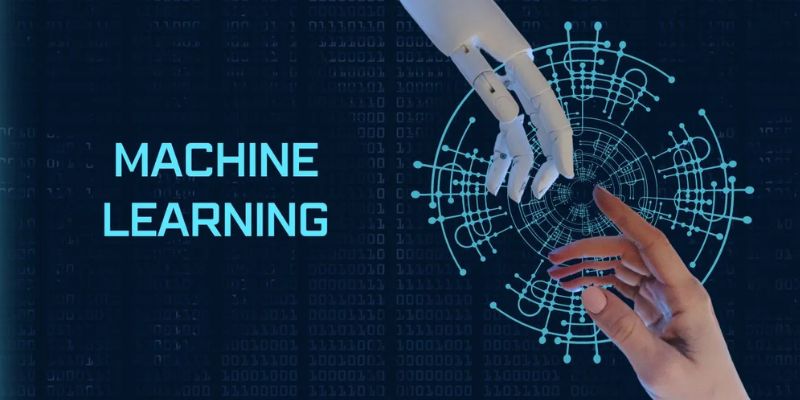
Understand what machine learning (ML) is, its major types, why it is so important, how it works, and more in detail here

Google’s Agentspace is changing how we work—find out how it could revolutionize your productivity.

Discover the best Business Intelligence tools to use in 2025 for smarter insights and faster decision-making. Explore features, ease of use, and real-time data solutions
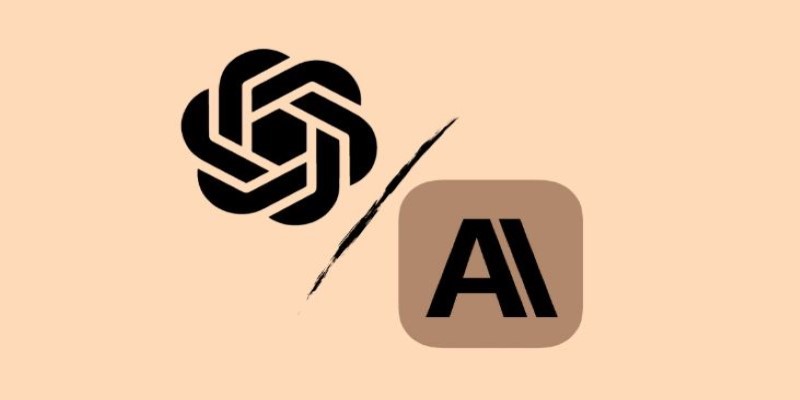
Explore the real-world differences between Claude AI and ChatGPT. This comparison breaks down how these tools work, what sets them apart, and which one is right for your tasks

Learn how to delete your ChatGPT history and manage your ChatGPT data securely. Step-by-step guide for removing past conversations and protecting your privacy

Dynamic Speculation predicts future tokens in parallel, reducing wait time in assisted generation. Here’s how it works and why it improves speed and flow
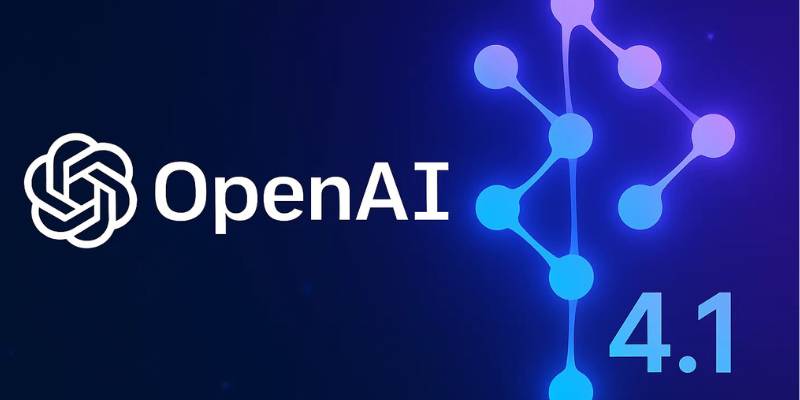
Explore the key features, benefits, and top applications of OpenAI's GPT-4.1 in this essential 2025 guide for businesses.

AI Trading is transforming the stock market by analyzing data, predicting trends, and executing smarter trades. Learn how artificial intelligence improves accuracy, manages risk, and reshapes modern investment strategies for both institutions and individual investors