Advertisement
You don’t need a room full of editors anymore to clean up your writing. These days, many people ask the same thing: Can ChatGPT be used as a proofreader? And not just for typos or quick grammar corrections, but for full-on polishing of emails, essays, blogs, or business documents. It's a fair question, especially with so many writing tools floating around.
Some people are replacing apps like Grammarly, while others still stick with human editors. If you’re wondering where ChatGPT fits in, whether it’s accurate, and what kind of writing it can actually improve, this guide lays it all out.
Before asking whether ChatGPT can be used as a proofreader, you have to define what proofreading actually involves. It’s not just about spelling. Proofreading usually refers to catching grammar issues, punctuation slips, word misuse, typos, repeated phrases, and awkward structure in otherwise finished text. It’s the final polish, not rewriting from scratch.
ChatGPT can take your text and instantly highlight grammar errors or sentence structures that sound off. It works well with subject-verb agreement, misplaced modifiers, and extra words that don’t belong. It can spot the common things many writers overlook, like mixing tenses or running too many ideas into a single sentence. These are things most AI grammar checker tools do, but ChatGPT brings more than rules—it uses context.
For example, if you write something like “Their going to the store,” ChatGPT not only corrects it to “They’re going to the store,” but it may explain the difference between “their” and “they’re.” That makes it useful not just for fixing mistakes, but for understanding them too.
ChatGPT doesn’t just flag what’s wrong—it offers smoother versions of the same sentence, keeping the original idea intact. This is something that sets it apart from some rule-based grammar tools, which often suggest corrections that feel robotic or out of place.
ChatGPT, especially in its more advanced versions, can act as a surprisingly reliable proofreader. It catches most grammar, punctuation, and spelling mistakes with ease. It can make text clearer, offer rewording for better flow, and even adjust the tone if asked. For many users, that’s enough. But it’s not flawless.
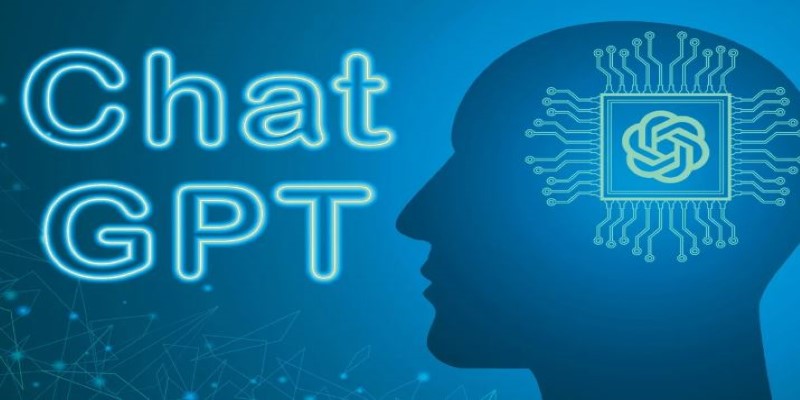
It sometimes misses double meanings, idioms, or regional usage. It also might not recognize a sentence that's technically correct but still sounds off to a native speaker. And while ChatGPT can revise for clarity, it doesn't always understand deeper nuance or tone shift, which is important in academic or emotional writing. That's where a trained human editor still holds an edge.
If you're working with legal contracts, medical text, or scientific writing, ChatGPT might polish the grammar, but it won’t catch domain-specific errors. For general content, though—blogs, marketing copy, essays—it does the job well. For students, business writers, or non-native speakers, it can serve as a helpful first pass before human editing.
It’s also fast. You can paste a few paragraphs into ChatGPT, ask it to proofread, and get suggestions back in seconds. That kind of speed beats manual editing for early drafts or time-sensitive work. It can also adopt a specific style, such as making a sentence sound more casual, formal, or direct. You won’t get that level of control with basic AI grammar checker tools.
When comparing ChatGPT with tools like Grammarly or Microsoft Editor, it becomes clear that ChatGPT’s strength lies in flexibility and depth of feedback. Most AI grammar checker tools give you a red underline and a suggestion. ChatGPT gives you a reason, an example, and options to revise. You can have a back-and-forth, refining a sentence several times until it sounds just right. That’s something most static grammar tools don’t offer.
Grammarly tends to rely heavily on fixed rule sets. ChatGPT, by contrast, draws from a wide range of real-world usage and patterns it has seen in its training data. That allows it to recommend phrasing that’s more natural and suited to the context. If you say, “Let me know if you have any query,” Grammarly might miss it. ChatGPT is more likely to say, “Did you mean ‘any questions’?”
There’s also the bonus that ChatGPT can answer follow-up questions. You can ask why it suggested a change or what tone your paragraph gives off. This makes it useful as a learning tool for people trying to improve their writing, especially for non-native English speakers.
ChatGPT doesn’t scan for plagiarism or format citations, and it won’t follow strict styles like APA or MLA without clear prompts. It works best with direction. Ask it to “proofread this and make it sound more conversational,” and you’ll get a different result than “proofread this for business email format.” That flexibility is both a strength and a limitation—it needs guidance to be useful.
So, can ChatGPT be used as a proofreader? Yes, and in many cases, it performs well. But should it replace every proofreading tool or editor? Not always.
ChatGPT is a solid choice when you need quick edits or want to improve your step-by-step writing. It's helpful for tightening tone, shortening long sentences, or spotting unclear parts of a draft. It even works when experimenting with phrasing or structure.

But it shouldn’t be used blindly. Writers still need to review suggestions and decide what fits their audience. ChatGPT might offer grammatically correct sentences that lose your original voice. For critical documents like resumes, research papers, or legal text, human review remains best.
The smart move is to treat ChatGPT as a first draft reviewer. Let it clean up your work, suggest ideas, and sharpen the text. Then give it a final read before hitting send. That balance brings speed and polish, without losing the clarity only a person can ensure.
ChatGPT can be a solid proofreader if used the right way. It catches basic errors, cleans up sentences, and even improves how your writing flows. It works fast, adapts to your tone, and gives suggestions you can learn from. For regular content, it’s more than enough. But like any tool, it has limits. It can’t replace a professional editor when the stakes are high or when nuance matters most. If you treat it as a helper rather than a final judge, you’ll get the best of both worlds: smarter writing without losing your voice.
Advertisement
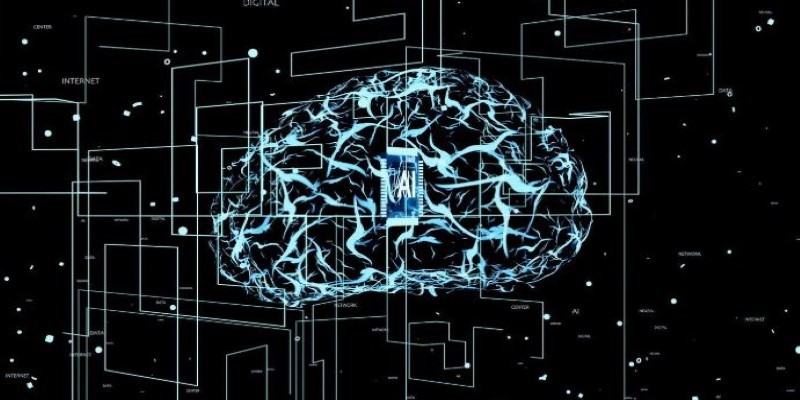
New to neural networks? Learn the top 3 things you must understand before you begin. This guide explains how neural networks work, why data matters, and what to expect from these learning systems

Discover strategies to train employees on AI through microlearning and hands-on practice without causing burnout.

Looking to build practical AI that runs at the edge? The AMD Pervasive AI Developer Contest gives you the tools, platforms, and visibility to make it happen—with real-world impact

Turn open-source language models into smart, action-taking agents using LangChain. Learn the steps, tools, and challenges involved in building fully controlled, self-hosted AI systems

Discover the best Business Intelligence tools to use in 2025 for smarter insights and faster decision-making. Explore features, ease of use, and real-time data solutions
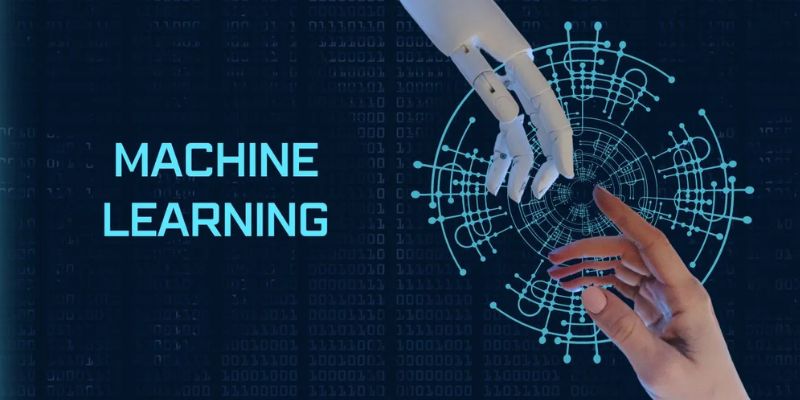
Understand what machine learning (ML) is, its major types, why it is so important, how it works, and more in detail here

How to build your personal AI agent network from the ground up. Discover practical ways to connect, train, and coordinate multiple AI agents to simplify daily work, manage information, and create a more efficient digital support system

How Toyota is developing AI-powered smart factory tools in partnership with technology leaders to transform production efficiency, quality, and sustainability across its plants

Meta launches Llama 4, an advanced open language model offering improved reasoning, efficiency, and safety. Discover how Llama 4 by Meta AI is shaping the future of artificial intelligence
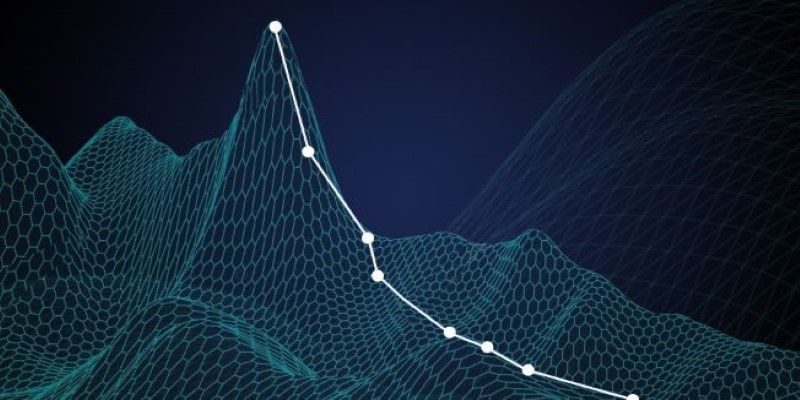
What loss functions are, why they matter, and how they guide machine learning models to make better predictions. A beginner-friendly explanation with examples and insights

A Nvidia AI-powered humanoid robot is now serving coffee to visitors in Las Vegas, blending advanced robotics with natural human interaction in a café setting
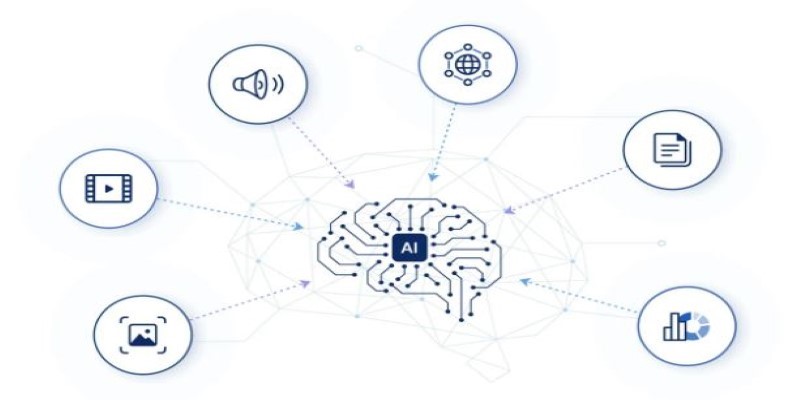
How far can AI go when it comes to problem-solving? Google's new Gemini model steps into the spotlight to handle complex tasks with surprising nuance and range