Advertisement
The use of large language models (LLMs) has expanded beyond simple queries and conversations. Now, these models are being used as decision-makers and planners inside applications, acting not just as tools but as agents. When developers need something they can deeply control and shape, they often look to open-source LLMs. Combine these with LangChain, and what you get isn’t just automation—it’s something much more hands-on.
In this piece, we’ll look at how open-source LLMs can function as LangChain agents, how they’re built, what makes them click, and how to put them into motion.
Let’s go through how someone might build an open-source LLM agent using LangChain. Here’s how the setup typically unfolds:
The first decision is which model to use. Open-source options are available in many sizes and capabilities. LLaMA, Mistral, and Falcon are some of the more common choices. These models can run locally or on your server, giving you more privacy and control. Once you choose the model, you'll need to load it through a wrapper that LangChain supports—often Hugging Face or a local inference server.

Key point: The model must be able to reason step-by-step. If the LLM struggles with planning or tool use, it won’t perform well as an agent.
Tools are what allow the agent to take actions. Without tools, the agent is just thinking in circles. Tools can include:
In LangChain, you define each tool with a name, a description, and a function the agent can call. You don’t need complex logic—the agent figures out which one to use and when.
This is what tells the model how to behave like an agent. The template gives it context, tells it what tools are available, and lays out the format of its thinking. Here’s a simplified version:
yaml
CopyEdit
You are a helpful assistant with access to the following tools:
1. Search: useful for finding recent information.
2. Calculator: good for math problems.
Use the following format:
Thought: Do I need to use a tool?
Action: [tool name]
Action Input: [input]
Observation: [result]
... (repeat as needed)
Final Answer: [answer]
This prompt teaches the model how to reason through a problem. It isn’t hardcoded—it’s more like a training wheel that lets the model find its own balance.
Once everything is in place—the model, the tools, the prompt—you wrap it all in LangChain’s AgentExecutor. This is what handles the back-and-forth loop between thoughts, actions, and observations. It calls the model, watches for tool use, and feeds the tool’s response back into the next prompt.
The flow looks like this:
That’s your agent in motion.
This question comes up often—and the answer usually has to do with control and cost. Open-source models give you full access. You can inspect them, fine-tune them, and run them however you like. This is key when you're working on a product with special requirements—legal, technical, or otherwise.
There’s no usage cap, no surprise price changes, and no third-party API limits. You’re in charge of the performance and latency. You’re also in control of privacy. If your application handles sensitive data, keeping everything on your own servers can be a major benefit.
Another reason is fine-tuning. With open models, you can adapt the agent to your domain. You can retrain your own data, bias it toward certain workflows, and shape how it reasons. You can't do that with a closed model behind an API wall.
When setting up an LLM agent, especially with an open model, you’ll face a few sticking points.
Agents tend to work better when they remember what happened before. LangChain allows you to add memory to agents, but it has to be managed well. You decide how much to keep, what format to use, and when to reset. If you keep too much, context windows get overloaded. If you keep too little, the agent forgets its own path.
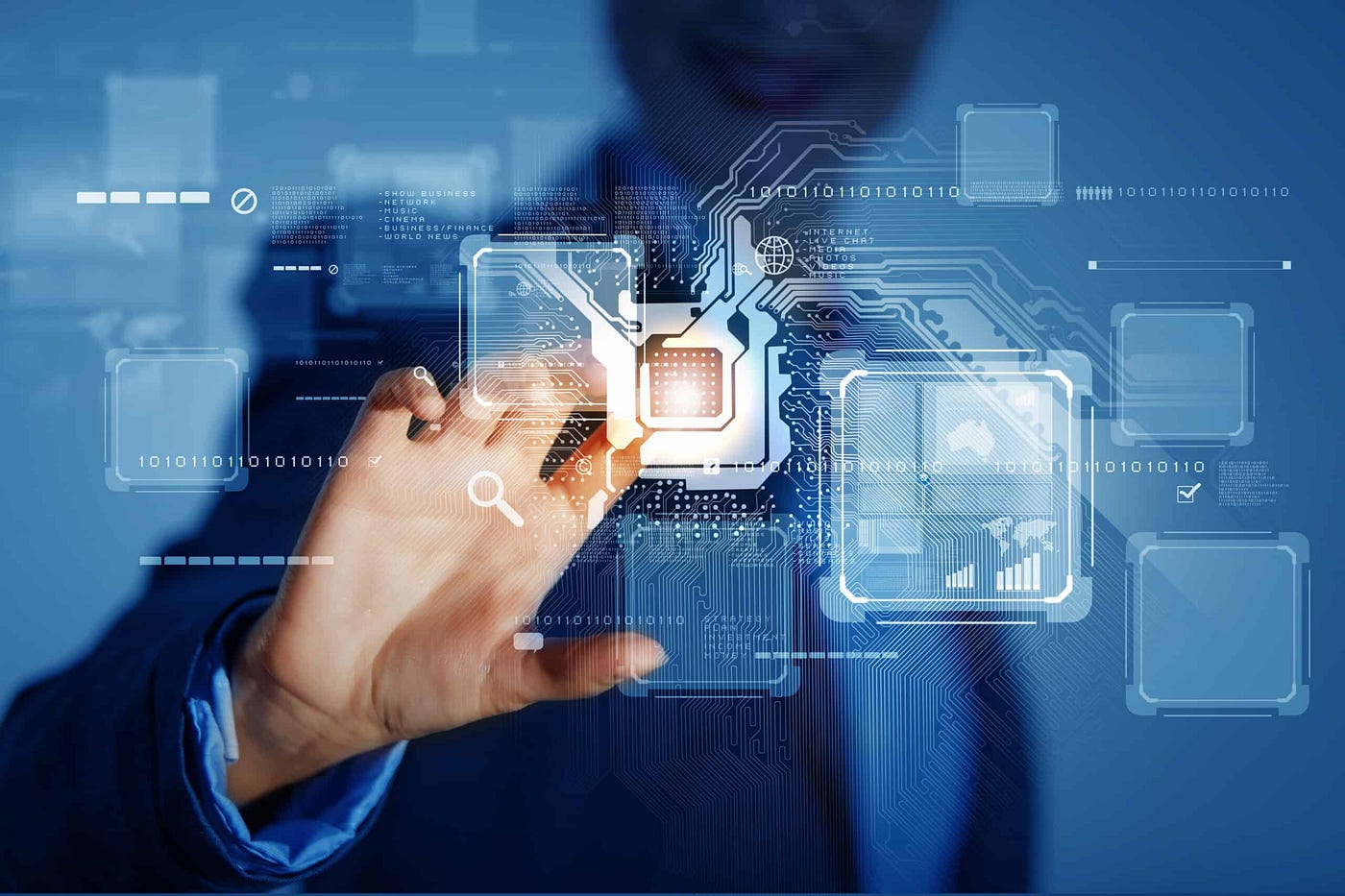
Giving the agent too many tools can backfire. The model might waste steps testing tools it doesn’t need or get confused between similar ones. Better to start with a small toolset and grow from there.
Not all open-source LLMs are good at structured reasoning. Some models are great at writing but poor at planning. If your agent gets stuck or makes poor decisions, consider trying a different model or checking the quality of your prompt template.
What happens when a tool fails? When an API breaks or a function throws an error? You’ll need to define fallback behavior or retries so the agent doesn’t just stop mid-thought. LangChain gives ways to handle this, but you have to build it in.
Open-source LLMs make it possible to build agents that are customizable, self-hosted, and entirely under your control. Pairing them with LangChain lets you turn static models into responsive systems that can think and act. While it takes a bit of setup and tuning, the payoff is strong: an AI system that doesn't just generate text but actually gets things done.
Whether you're working on a research assistant, a coding helper, or an internal automation tool, this approach offers freedom and flexibility you won’t find in pre-packaged APIs. The real value isn’t in the model alone—it’s in how you use it.
Advertisement

Learn how to delete your ChatGPT history and manage your ChatGPT data securely. Step-by-step guide for removing past conversations and protecting your privacy
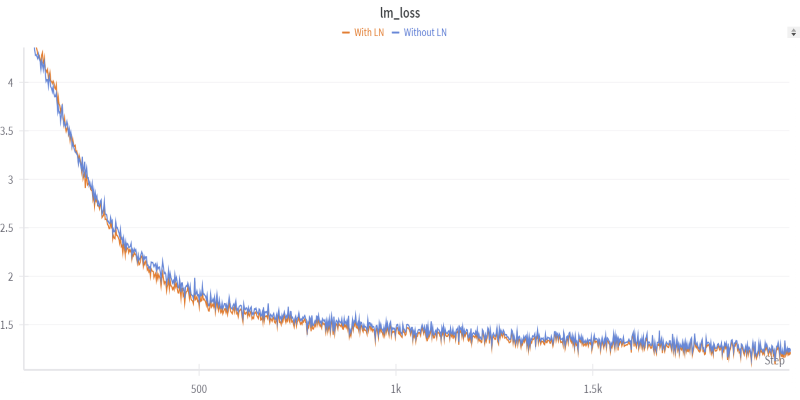
Want to shrink a large language model to under two bits per weight? Learn how 1.58-bit mixed quantization uses group-wise schemes and quantization-aware training

A Nvidia AI-powered humanoid robot is now serving coffee to visitors in Las Vegas, blending advanced robotics with natural human interaction in a café setting

Delta partners with Uber and Joby Aviation to introduce a hyper-personalized travel experience at CES 2025, combining rideshare, air taxis, and flights into one seamless journey

Explore Apple Intelligence and how its generative AI system changes personal tech with privacy and daily task automation

Discover how the NLP course is evolving into the LLM course, reflecting the growing importance of large language models in AI education and practical applications
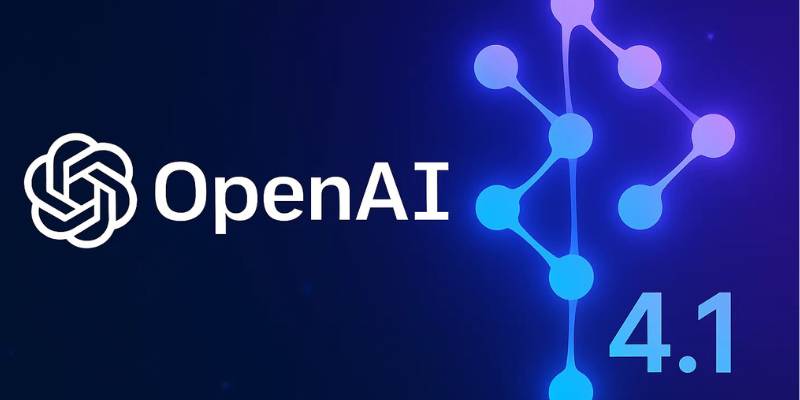
Explore the key features, benefits, and top applications of OpenAI's GPT-4.1 in this essential 2025 guide for businesses.

Discover why global tech giants are investing in Saudi Arabia's AI ecosystem through partnerships and incentives.
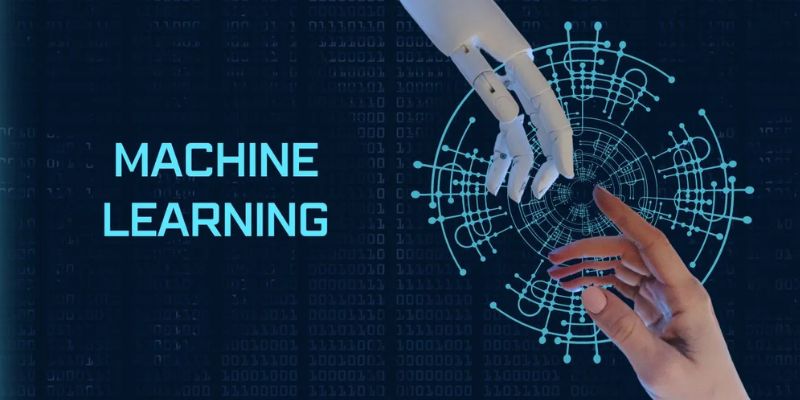
Understand what machine learning (ML) is, its major types, why it is so important, how it works, and more in detail here
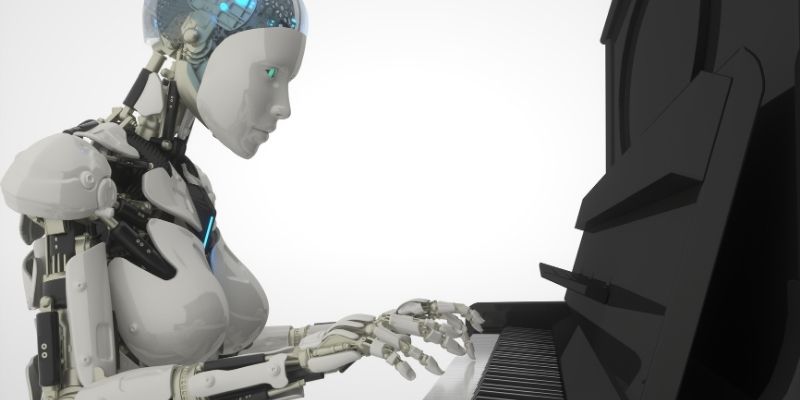
Google debuts new tools and an agent protocol to simplify the creation and management of AI-powered agents.
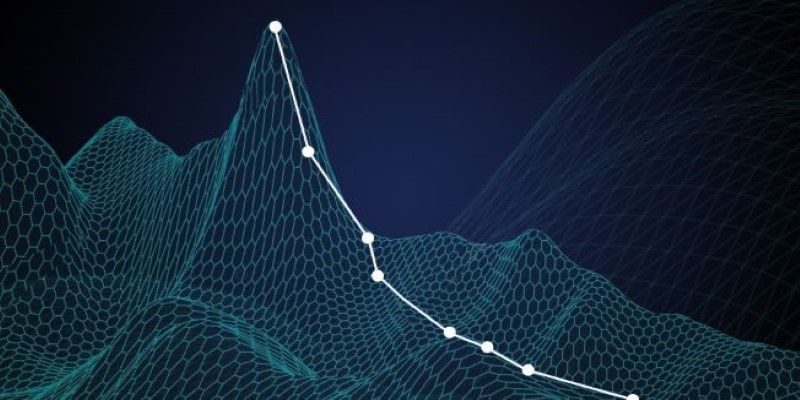
What loss functions are, why they matter, and how they guide machine learning models to make better predictions. A beginner-friendly explanation with examples and insights

How Toyota is developing AI-powered smart factory tools in partnership with technology leaders to transform production efficiency, quality, and sustainability across its plants