Advertisement
AI’s not going anywhere. It’s already here, changing how we work, automate tasks, and even make coffee orders sound smarter than they need to be. But while tech is racing ahead, many workers (especially the ones who didn’t grow up Googling everything) are feeling stuck… or worse, left behind. Upskilling is important, but flooding people with dashboards, tools, and weird acronyms (like NLP and LLMs) only makes things worse. That’s why we’re diving into 10 practical ways to actually help your team get AI-ready without frying their brains. (Because no one wants to sit through another confusing webinar.)
You don’t need to reinvent the wheel; just upgrade the tires a little. The best place to start? Familiar tools.
Many AI features are baked right into platforms your team already uses: Gmail, Excel, Slack, even Canva (yep).
Instead of introducing brand-new tools right away, show them the AI features inside what they already use. It feels less scary that way. Plus, people feel smart when they discover new tricks in “old” tools.
You’re not saying, “Learn this AI tool from scratch.” You’re saying, “Here’s how to make your work easier… with what you’re already good at.” See the difference?
Nobody wants a 3-hour crash course after a long shift. Instead of dumping info all at once, break it down into bite-sized sessions, like 10-minute videos or weekly tips for workflow optimization (sent by email, Slack, whatever works).

This is called “microlearning” and, believe it or not, it actually helps people remember what they learn. You’re giving brains room to breathe. (And yes, there’s science behind it—spacing things out helps with memory.)
Think of it as slow-drip coffee versus espresso shots to the brain. Much smoother, less jittery. Bonus: it gives folks time to try stuff out at their own pace. Microlearning for workers is the future.
Most people don’t care what a tool can do; they care what they can do with it. So when showing off AI tools, don’t just list features. Give real-life, relatable examples. Like: “You can use ChatGPT to rewrite that long email into something more friendly.” Or “This AI image tool can turn your messy whiteboard photo into a clean graphic.”
Use cases speak louder than tech specs. If they see how it saves time or headaches, they’re more likely to try it. And when they try it… they get it. That’s how real upskilling starts.
Learning a new tool—especially something as hyped (and hyped-up) as AI—can feel like a test. And most adults? Hate tests. That’s why it’s important to create a “playground” vibe instead. Let people explore tools with zero pressure. No grades. No judgment. Just click around, mess up, hit undo, start over. It’s totally okay. In fact, it’s good. Playing builds confidence. (And let’s be honest, that’s half the battle.) Give them time to experiment—maybe even hold low-stakes “AI play sessions” or challenges. People learn more when they feel safe to goof up… and when learning doesn’t feel like work.
AI is overwhelming even for the people who are “in tech.” So if someone’s still figuring out what ChatGPT even is, that’s okay. Instead of pretending like everyone should already “get it,” normalize questions.
Create spaces—Slack channels, weekly check-ins, lunch ‘n learns—where people can ask, “Wait, what does this mean?” without feeling dumb. Celebrate curiosity, not just competence. (Because nobody becomes competent without first being curious.)
When people see others asking questions too, it builds trust. And trust builds momentum. Remember: confusion is a normal part of learning. It means people are paying attention.
Don’t just hand out instructions from the top floor and expect people to run with it. Upskilling works when it’s social. Think: peer-to-peer learning, cross-team demos, even “lunch and learn” sessions where someone shares how they used an AI tool to save time. That makes it less intimidating—and way more interesting.
People learn best from people they relate to (not just trainers or execs). Bonus: you’ll start spotting the early adopters in your org—the ones who love tinkering and can show others the ropes. Let them lead sometimes. It’s not about pushing AI… it’s about spreading it.
Ever open a help article and close it 10 seconds later because it’s just... a wall of text? Yeah, same. That’s why step-by-step guides matter. Not fancy PDFs—just plain, visual how-tos. Think: “how to use AI to summarize meeting notes” or “how to generate captions with Canva’s magic tool.”
Add screenshots. Highlight buttons. Use normal words (like “click this” instead of “execute the command”). You’ll be surprised how many people are eager to try something if they can just follow along without getting lost. And hey, save those guides somewhere easy to find. (Like, not buried in a folder nobody opens.)
Let’s be real, nobody wants to “learn AI” just for the fun of it. But… if they knew it could save 2 hours of spreadsheet work, or automate a task they hate doing? That’s a different story.
Upskilling shouldn’t feel like a side project; it should feel like a shortcut. That’s why it helps to tie learning back to goals. Whether it’s faster email replies, better customer insights, or fewer manual tasks—show the wins. People are way more open to learning when they see what’s in it for them. (Spoiler: It’s usually time, clarity, or less frustration.)
Not everyone learns the same way. Some folks are visual. Some prefer reading. Some need to do it to get it. So don’t just rely on a single method.
Mix it up: offer short videos, PDFs, recorded demos, even 1:1 walkthroughs for those who need a little hand-holding. And yes—sometimes a good ol’ Zoom call where someone shares their screen and walks through a tool slowly (with questions allowed!) can go a long way. You’re not just teaching the tool; you’re removing friction. And less friction means more confidence. And more confidence? That’s what makes upskilling actually stick.
AI isn’t “one and done.” It evolves. Fast. So if you roll out one training session and call it a day… people will fall behind. Instead, treat upskilling like a living thing—something that gets updates.

Make it a habit, not a campaign. Weekly tips, monthly refreshers, AI updates in team meetings—whatever works. The key is: keep it alive. Keep it visible. Keep it relevant. If people keep hearing about it, they’ll stay curious.
And when they stay curious, they stay learning. That’s how you future-proof your team… without overwhelming them every time a new tool drops.
The future of work isn’t just about AI—it’s about people using AI with confidence. And the truth is, everyone can learn, even if they’re not “tech people.” It just takes patience, empathy, and making things feel less like school and more like support.
Upskilling doesn’t mean pushing people; it means lifting them up, giving them tools they can trust, and guiding them without overloading them. If we want workplaces that are ready for what’s next, we’ve gotta build that bridge one step (and one team) at a time. Let’s make AI less scary... and more useful. Together.
Advertisement

Discover the top 9 open source graph databases ideal for developers in 2025. Learn how these tools can help with graph data storage, querying, and scalable performance
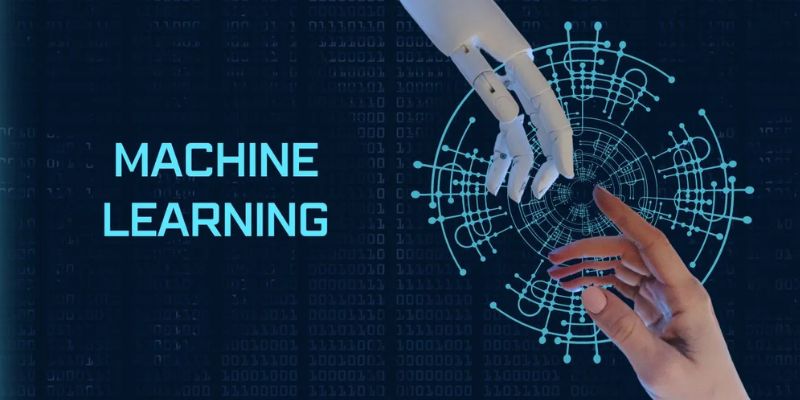
Understand what machine learning (ML) is, its major types, why it is so important, how it works, and more in detail here

Learn how to boost sales with Generative AI. Learn tools, training, and strategies to personalize outreach and close deals faster

Discover why global tech giants are investing in Saudi Arabia's AI ecosystem through partnerships and incentives.

Turn open-source language models into smart, action-taking agents using LangChain. Learn the steps, tools, and challenges involved in building fully controlled, self-hosted AI systems

Why analytics is important for better outcomes across industries. Learn how data insights improve decision quality and make everyday choices more effective

Explore Apple Intelligence and how its generative AI system changes personal tech with privacy and daily task automation

Meta introduces Llama 4, intensifying the competition in the open-source AI model space with powerful upgrades.

Discover the best Business Intelligence tools to use in 2025 for smarter insights and faster decision-making. Explore features, ease of use, and real-time data solutions

How MetaGPT is reshaping AI-powered web development by simulating a full virtual software team, cutting time and effort while improving output quality
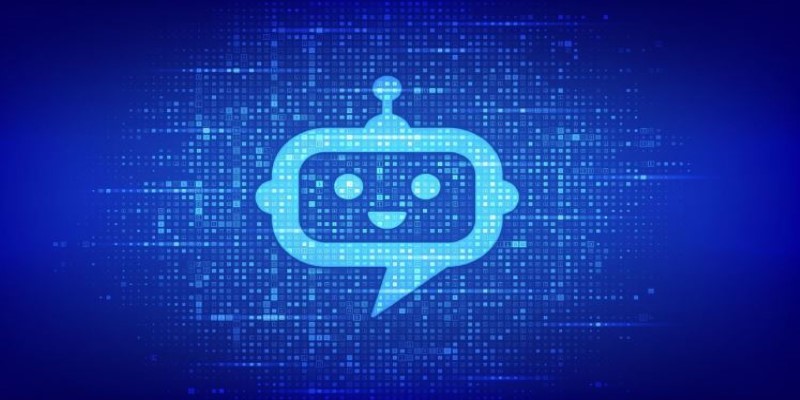
How AI-powered genome engineering is advancing food security, with highlights and key discussions from AWS Summit London on resilient crops and sustainable farming

How the latest PayPal AI features are changing the way people handle online payments. From smart assistants to real-time fraud detection, PayPal is using AI to simplify and secure digital transactions